Next in our how-to series for online resources, we’ll explore how to use TumbleBooks! It’s another great, free resource for kids available through our web site, and all you need is a library card to access it from home.
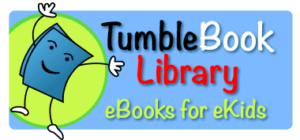
Here are the five easy steps you need to follow:
- Visit https://lancasterlibraries.org and select Programs and Services from the top menu. Then, select Youth Services on the drop-down menu
.
2. Select Tumble Books from the Youth Services page

3. Click on the rectangular Tumble Books icon
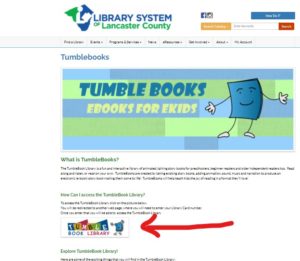
4. Now enter your library card number (don’t include spaces). You can find this number on the back of your card.
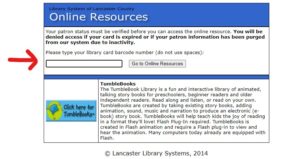
5. Have fun searching the online database of e-books and songs!

